How to Choose Your Bidding System
The Online School of Bridge is written using the Standard American (Standard) bidding system. However, when you play random hands, you can choose between using Standard or Acol bidding systems. Follow these instructions to learn how to change your bidding system.
1. Make sure you are signed in to your Online School of Bridge account, then from any webpage, click on your name and profile picture.

2. Click on 'My Account'.
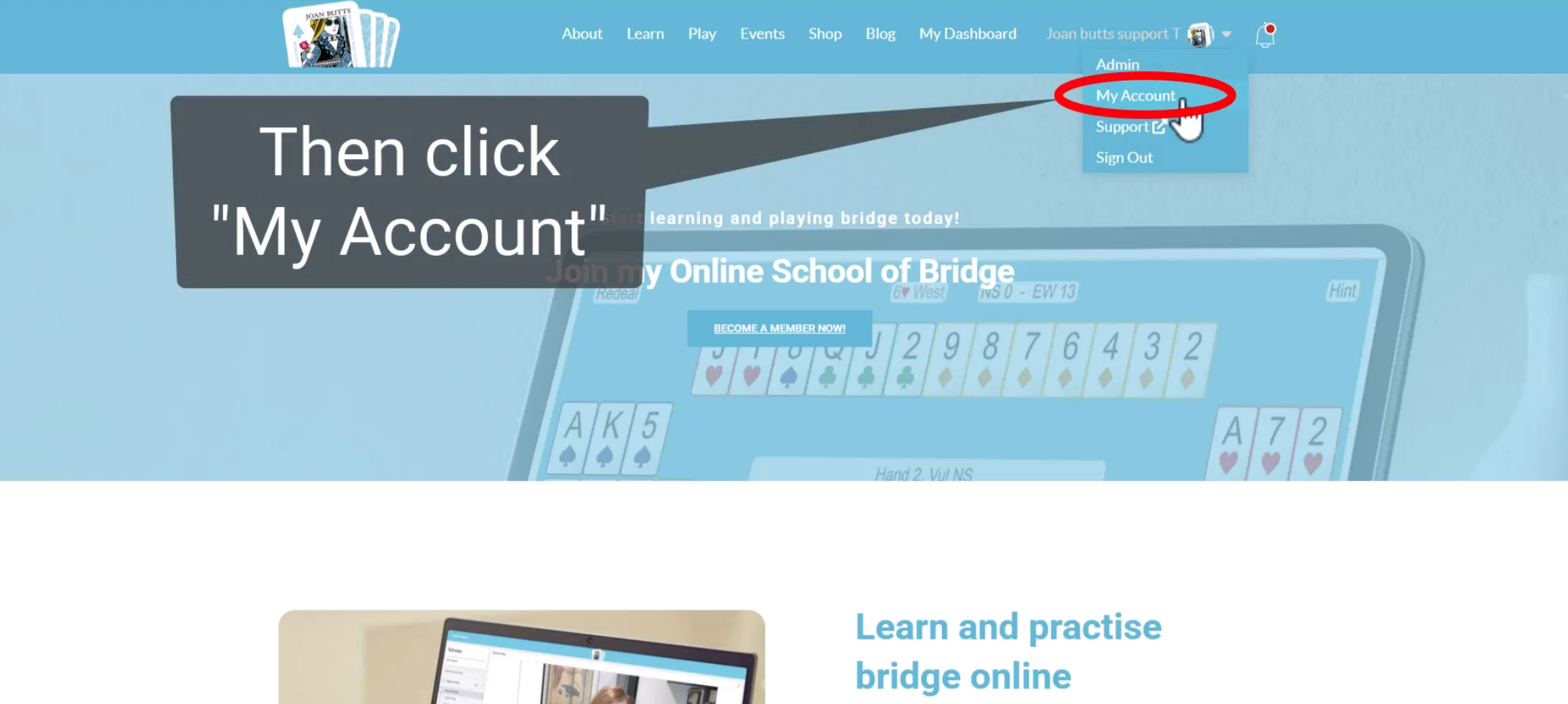
3. Scroll to the bottom of the page.
4. And under 'Bridge Bidding System' click the box to choose your preferred system.

5. Click the blue 'Save Changes' button.

