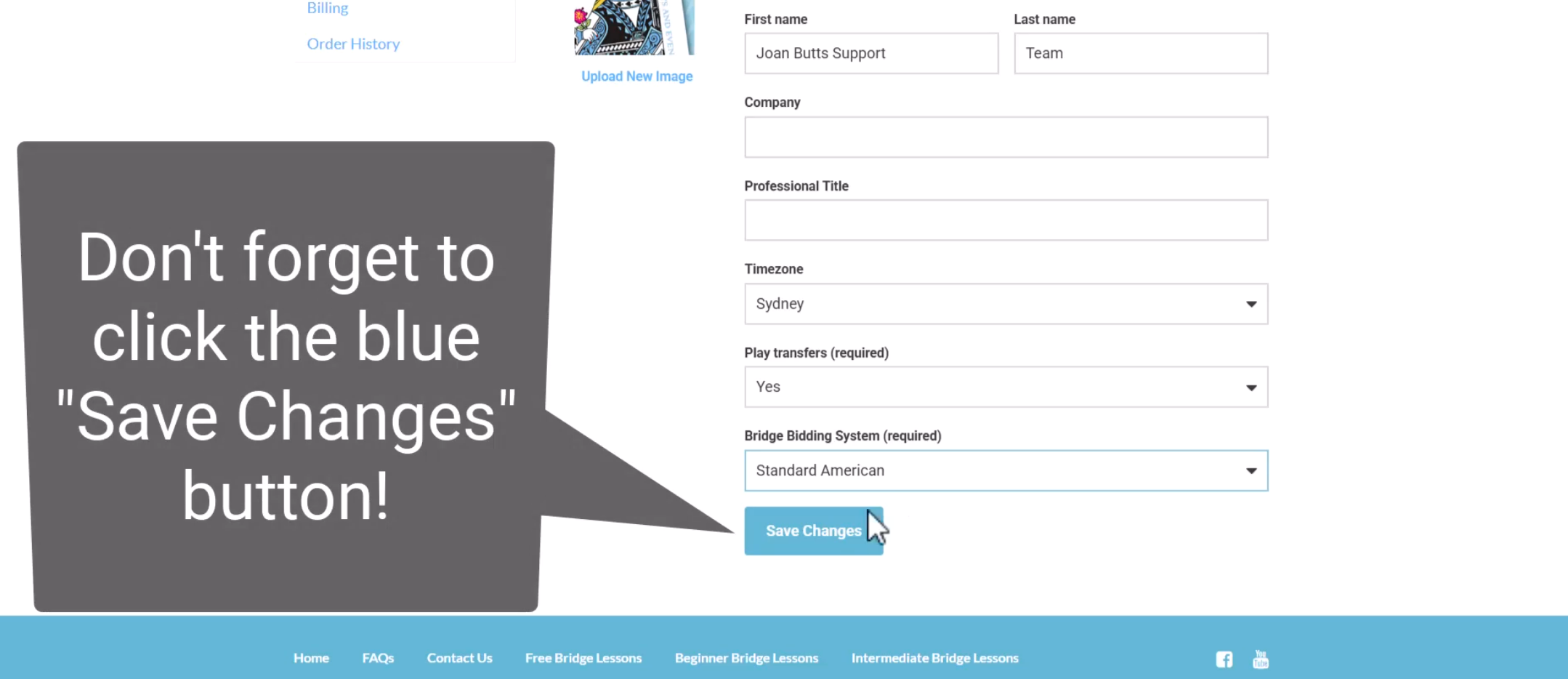How to Change the Transfer Option for Bidding
Transfers are a bidding option that some intermediate and experienced bridge players enjoy using. To learn more about transfers, click here. To change your settings to turn transfers on or off, follow the instructions below.
1. Log in to your account on the Online School of Bridge.
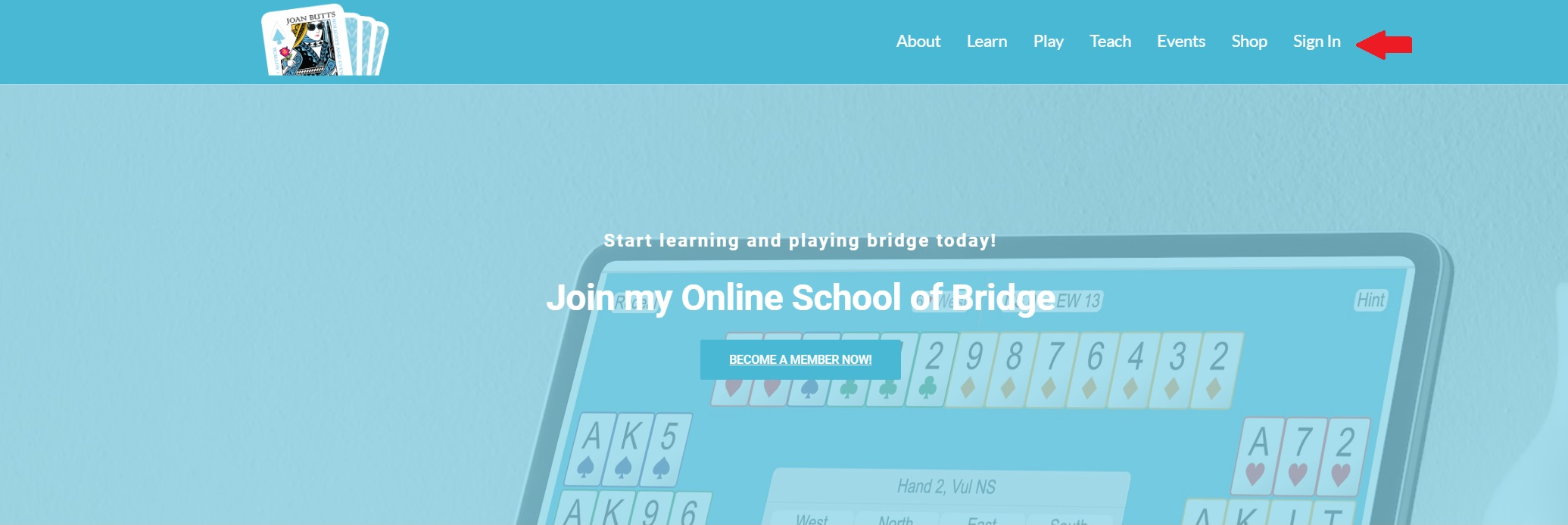
2. From any webpage, click on your name and profile picture.

3. Scroll to the bottom of the page.
4. Under 'Play transfers' click the box and select 'Yes' to turn transfers on or 'No' to turn the option off.
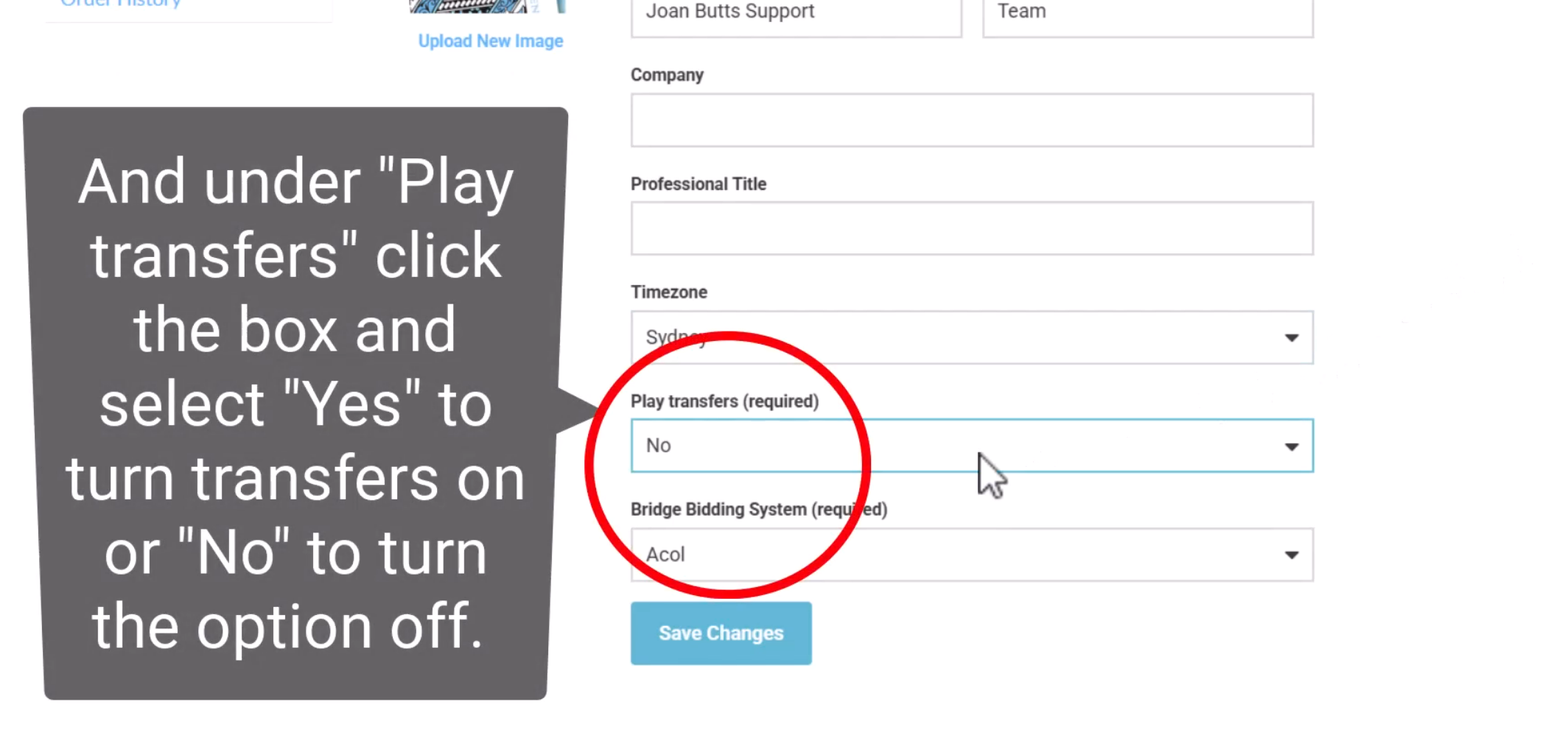
5. Click the blue 'Save Changes' button.